
The MIDI Foot Controller for the mobile musician
All the Controls You Want
Anywhere You Want them

A BETTER WAY TO MIDI
Big Toe overcomes the biggest limitations of traditional controllers

Which one is yours?

Traditional Foot Controllers
-
Always a tradeoff between fewer buttons or a bigger, heavier, and more costly device.
-
Limited or no ability to customize the interface.
-
Weight measured in POUNDS
-
Limited display screens
-
Often difficult to program
-
Paging through banks of presets limits inspired play
Benefits of


Extend with as many controls as you want. Never run out of controls for your looper or DAW.

Totally customizable. Use your own images for your on and off screen pedals. Arrange them to match your needs.

Intuitive setup and operation. Change settings on the fly with ease. Web based editor doubles as your live monitor AND control surface!
Run it everywhere - phone, tablet, laptop

It literally fits in your pocket
Device weighs less than 3 OUNCES!
Pad with 4 tags less than 2 OUNCES!









Up to 5 MIDI message per pedal
Modes Of Operation
-
Classic Footswitch Control
-
Momentary Switch
-
MIDI CC Events
-
Program Change Events
-
MIDI Note On / Note Off Events
-
Expression Control
Data Backup
Silent operation - No button clicks
Naturally Spillproof
Economical without sacrificing functionality





Up to 5 MIDI message per pedal
Modes Of Operation
-
Classic Footswitch Control
-
Momentary Switch
-
MIDI CC Events
-
Program Change Events
-
MIDI Note On / Note Off Events
-
Expression Control
Data Backup
Silent operation - No button clicks
Naturally Spillproof
Up to 5 MIDI message per pedal

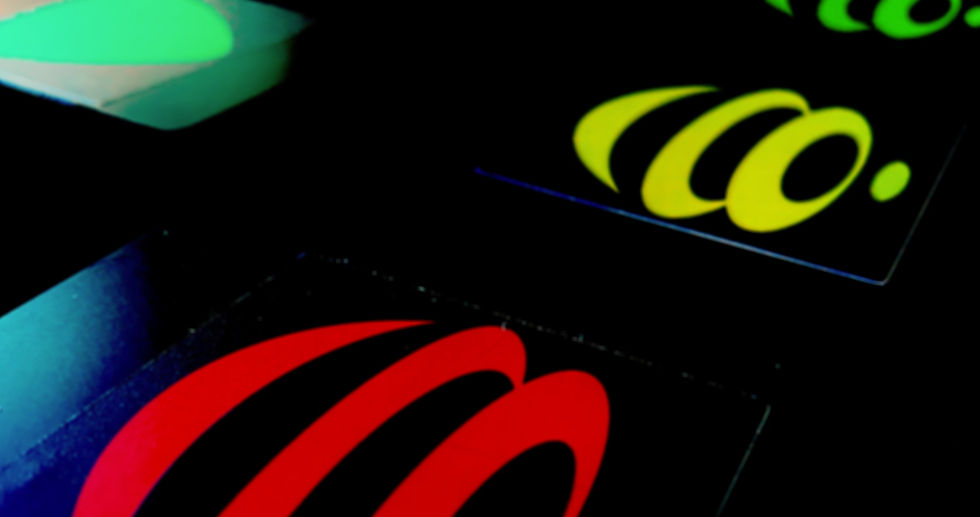
Economical without sacrificing functionality

Up to 5 MIDI message per pedal
Silent operation - No button clicks

Modes Of Operation
-
Classic Footswitch Control
-
Momentary Switch
-
MIDI CC Events
-
Program Change Events
-
MIDI Note On / Note Off Events
-
Expression Control

Data Backup
Naturally Spillproof
While we get all necessary certifications to bring you BigToe, here's a first look


BigToe is the perfect solution to control all the functions of your Looper/Sequencer/DAW and all your effects.
This patented innovation sits comfortably in a wearable device and communicates to your effects software over Bluetooth BLE.

BigToe uses RFID (Radio Frequency IDentification) to give you a physical touchpoint for as many of your software effects as you want.
Under The Hood
INNOVATION THAT ENABLES INSPIRATION

Minimal Footprint
Maximum Adaptability
Designed to be worn over any shoe, and with its ultra-lightweight pedal pads, the BigToe's portable design means it can go anywhere without the bulk of a traditional pedalboard.
Perfect for the mobile musician.

Run It Everywhere
Big Toe integrates with your phone, tablet and desktop, wherever you're running your effects. Wherever you MIDI.
Manage it through an intuitive web interface.
Be ready when inspiration strikes. Have fun!

Minimal Footprint
Maximum Adapability
Designed to be worn over any shoe, and with its ultra-lightweight pedal pads, the BigToe's portable design means it can go anywhere without the bulk of a traditional pedalboard.
Perfect for the mobile musician.

Run It Everywhere
Big Toe integrates with your phone, tablet and desktop, wherever you're running your effects. Wherever you MIDI.
Manage it through an intuitive web interface.
Be ready when inspiration strikes. Have fun!
Step 1: Connect
Locate Big Toe on your network. It will appear just like your home router.
Select Big Toe from the available network list to connect.
Step 2: Assign
Open a web browser and type in bigtoe.local
Using the Big Toe editor / monitor, add 'pedals' and assign MIDI events.
Step 3: Link Up
Connect MIDI on your phone, tablet, or computer to the Big Toe via Bluetooth.
Use your effects software to link your pedals to your effects.


